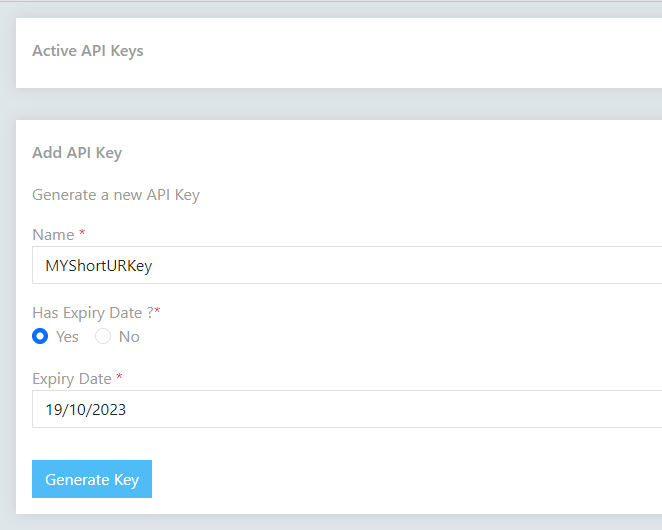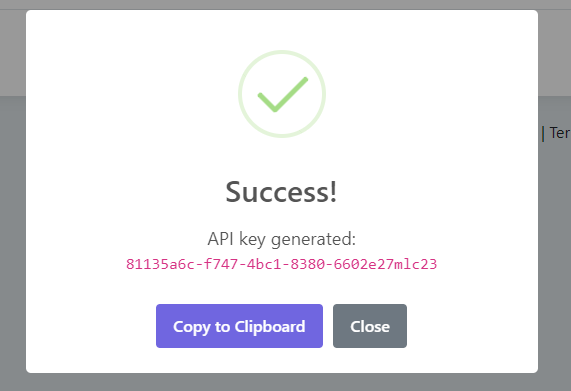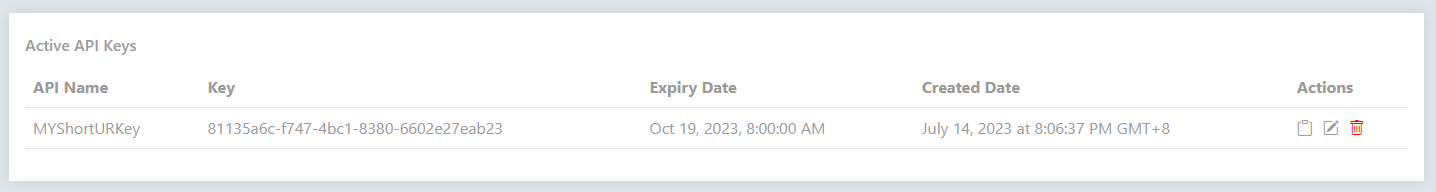Path to API Mastery
A comprehensive guide to our API.
Understand the Basics
Our API documentation offers complete details about the application's interface. Learn to integrate our APIs for a seamless user experience.
Getting Started with ShorterIT.com URL Shortening API
To leverage our URL shortening API, you first need to create a user principal account on ShorterIT. Visit app.shorterit.com to register and gain the necessary access rights for initiating the URL shortening API integration process.
Once your account is set up on ShorterIT.com, you'll need to generate an API key. Each user can create their own API key using our platform. The steps to generate the API key are as follows:
- Log in to your ShorterIT.com account.
- From the side menu, select "API".
- Choose a name and set an expiry date for your URL shortening API key. By default, an API key is valid for 1 year and can be extended up to a maximum of 2 years.
- You will then receive your ShorterIT API key.
- You can always access your ShorterIT API key in the "API" page on our platform.
Detailed API Guide
A comprehensive walkthrough of each API request and response. Examples and explanations provided for seamless integration.
Method: POST
URL: https://n2l.me/api/public/addbasicurl
Body:
{
"originalUrl": "Target_URL"
}
Example:
{
"originalUrl": "google.com"
}
// Sample request and response for API 2